Feb 15, 2016
Deploying PHP web apps with Capistrano
9 min read
I only recently completed building a project i was extremely keen on - Schoollogue, a wordplay on "School Catalogue" - after which i deployed it (of course) but there was a but to it, it actually is my first stuff to go online - ok, i lied ; my portfolio site is -, but you get the gist right ?.
Which made me write this blog post for first-timers and obviously confused folks like i was.
With that said, moving the project online would be my first and i had to spend a lot of time on google, quora and stackoverflow - reading good old questions - looking for how to move this online. I already knew my best bet was an IAAS platform, since i have come to know and understand the perils of shared hosting since it just does not scale and isn't not developer-friendly but there was something i didn't just get.
Of course, i knew i could throw it (the files) at the server and "just let it flow" but it's a project i do want to iterate on, add new features and remove obsolete or unnecessary features - some would call it a start-up .coughs - .
How do i add all this up without having to do a lot of manual work when there's a v2 out ?
I have seen (read actually) deployment strategies involving FTP and others that are essentially time-stamped - or version stamped , then the index.php file
scans through available directories and redirects the user to the most recent directory ; Your users then get stucked with links like http://sitename.com/v1232/login
(assuming v1232 is the most recent directory) -. It works, definitely but i needed something much more modern, simple, predictable - and for a lazy guy like me, a one-liner.
Then i found capistrano, a ruby based deployment software. From the info i found online, it was initially built for Ruby on rails applications but can be streamlined (without pains) to be as useful with other languages - all it needs is SSH and a vcs repository.
GETTING STARTED
- A server.
- Version Control System.
- On your development machine and remote server .
- An online version control repository (a private repository - that's definitely a no-brainer -)
- Ruby - should be installed on your development machine alone. Do not install ruby on your server except you have got plans to put it into use.
I use Bitbucket since it allows for collaboration among teams and it has a more flexible payment plan than Github. Bitbucket allows for 5 free private repos before you incur your first charge. But i use github for my public activities .
KITCHEN SINK
Before we get started, i'd like to take some seconds to describe how capistrano works. It does deployment in a rather elegant and predictable way by SSHing to your remote server,
creating a releases and current directory (on first deployment) on the remote server. It then grabs the latest code from your VCS repo (via SSH of course) and places it within a new
folder in releases/. The current/ is basically a symbolic link to the most recent directory within the releases/.
Like Ben Orenstein said ; "bugs love company". Let's assume bad code got to the production server, all you have to do is use the rollback command capistrano offers and it would move the symbolic link on
current/ to that of a previous release. Simple and awesome!.
Like i said before, you would be needing Ruby on your workstation ; so it's necessary you "pull it down" if you do not have it already installed.
Terminal commands are given out in Ubuntu/Debian style, so be sure to modify them to fit that which your package manager requires - like centOS and redhat uses yum.
sudo apt-get update
sudo apt-get install ruby
sudo apt-get install ruby-gemBe sure to confirm your installation by running a check on the version (your version may not be similar to what is shown below)
$ ruby --version
# ruby 2.2.3p173 (2015-08-18 revision 51636) [x86_64-linux-gnu]
$ gem -v
# 2.4.5.1Gem is Ruby's package manager - Like our (PHP's) homeboy, Composer.
Up next is to install the deployment tool itself, Capistrano. Like ruby, capistrano should be installed on your development machine alone and you should have no cause to install it on your server.
sudo gem install capistranoSo we have hunted down our dependencies - ruby and capistrano -, we should get the ball rolling.
We can now configure the project to make use of capistrano. Navigate to the root of your application and run the following command :
cd /path/to/app
cap installThe command would create some files ; a Capfile, a config/ and lib/ directory precisely. So it does make a lot of sense to inform your VCS not to track this files.
For the Capfile, you shouldn't be doing anything in there except you do understand ruby or you need extra stuffs capistrano offers - which you most likely wouldn't.
The config/ directory is where you should be ;
deploy.rb: This is where you would be spending the most of your time, as it is were the settings for your application deployment would come into.
Open up the config/deploy.rb file and update the following :
vim /path/to/dir/config/deploy.rbThen update the file with the following :
set :application, 'Your app name'
set :repo_url, "[email protected]:username/reponame.git"
set :deploy_to, '/var/www/html/app' #the deploy directory
set :keep_releases, 5 #The number of directories to be kept in the `releases` directory
# - this is for the rollback functionality
# #directories that are to be shared between releases, mostly cached files or a file upload folder
set :linked_dirs, fetch(:linked_dirs, []).push('cache','public/uploads')
set :linked_files, fetch(:linked_files, []).push('generated-conf/config.php') #files that are to be shared among releasesLarge applications would always have a staging (test) server and a production server, but i'd assume we have only a production server. If you do have a test server, open up the staging.rb file too and update it as appropriate.
vi /path/to/dir/config/deploy/production.rbUpdate the file as per what is obtainable below :
#this should replaced by your server ip address,
# you definitely have access to the remote via SSH right ?
role :web, %w{[email protected]}Where
production.rbis a file that denotes an environment for your application. You might have a "test" server, in that case, you can make use of thestaging.rbor create atest.rbfile in theconfig/deploydirectory and edit.
It is important to know that the config/deploy.rb configuration file contains settings that would applied to all environments - test or production.
You should update your virtual host configuration to point to
/var/www/html/app/current. Remember the symbolic link stuff ?.
Preparing for Lift-off
Phew!!!, we are almost done. We need to set up push our code to the remote VCS repository, SSH authentication between our remote server and vcs repository.
On your development machine, you did do something like this - I use git.
git push --all -uOn your remote server, if you do not have SSH authentication already configured, that should be the next thing you should do. If you already do, feel free to skip the following commands
ssh username@ipaddress #log into the remote via password authentication
ssh-keygen
cat ~/.ssh/id_rsa.pubAlternatively, you can log in as the root user before switching to the "username" user to complete the key generation process. It is best practice to actually restrict logging in as the root user though.
You should copy the key that pops up on the terminal and add it to your repository - that to make sure the repository can only be cloned by someone, in this case your server, who has the private key.
If your project makes use of composer, it's best you gitignore the vendor/ directory but commit your composer.json and composer.lock files,
so you can run a composer install on the server, rather than tracking "huge files" you could easily pull up.
The above requires you having composer installed on your server. You can checkout it's website for an installation guide.
It is extremely important you commit the
composer.lockfile as it forces composer to install the same version of your dependencies as is on your development machine.
To make capistrano install your composer dependencies without lifting a finger on your remote machine terminal, all you have to do is to append the following to config/deploy/production.rb file.
namespace :deploy do
desc "Install app dependencies with composer"
after :updated, :build do
on roles(:web) do
within release_path do
execute :composer, "install --no-dev"
end
end
end
endBe sure to hunt down whatever dependencies your application uses - npm, bower, whatever - else the deployment would fail .
LIFT-OFF
We already came a long way, and thankfully, we are done - yup like "done" - . Roll the drums please.
Navigate to the root of your directory and tell capistrano to do it's thing.
cap production deploy #where production is the name of the environment you want to deploy the application toThat one-liner spits a lot of information, all you have to grab a cup of coffee or do something else for some 75 secs - depending on your internet connection, I once was stucked with a bad WiFi network and it took me nearly 10 minutes - .
I have attached a screenshot of the process below.
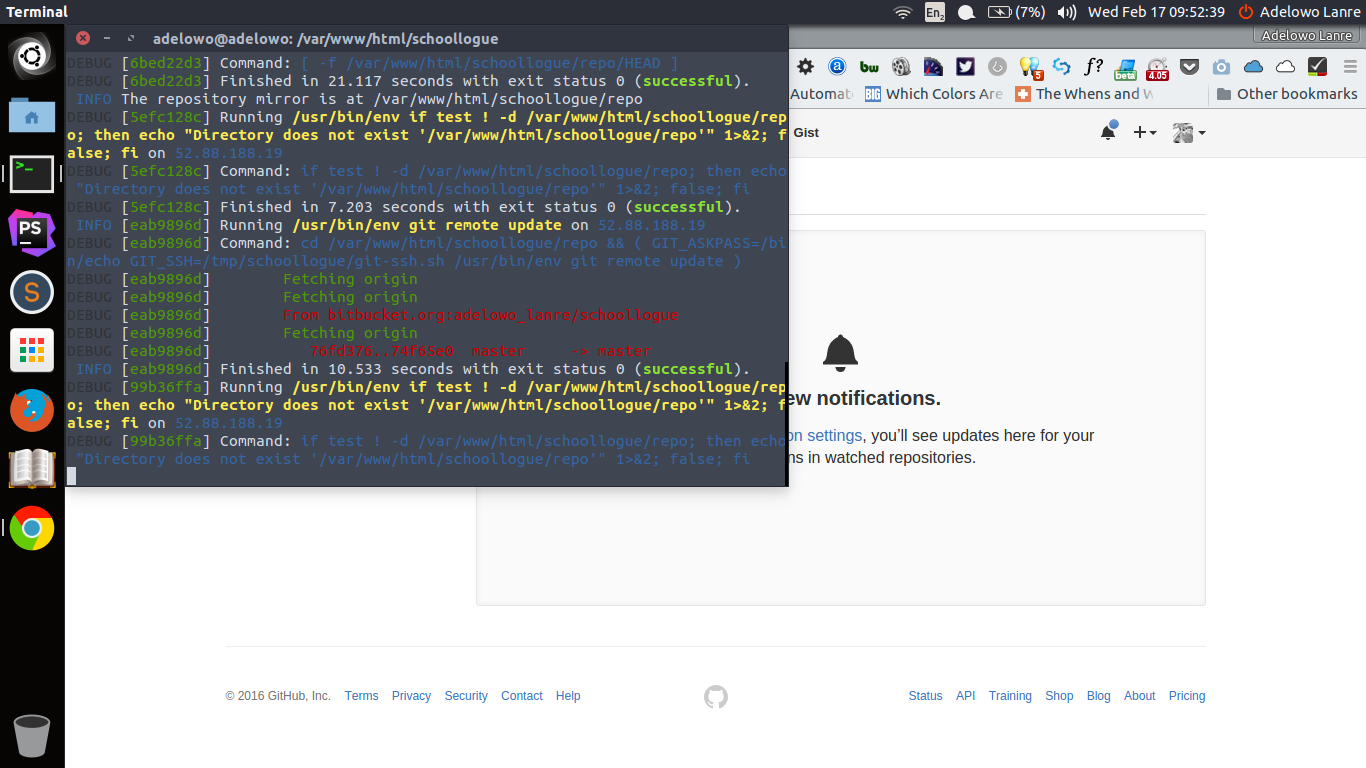
Haha moment ???
I talked about pushing bad code into production the other time, so how do you rollback and remove the bad code ? It's a one-liner too!!!
cd /path/to/app
cap production deploy:rollbackThere are features of capistrano that have not been touched, especially the tasks which is one of the most powerful components capistrano offers. The tasks have been talked about a little, for example, the composer installation would run only when the files have been fetched from the repo -
after :updated, :build- . Be sure to read about the available tasks available and use them to fine-grain up your deployment process.
I hope this helps someone.